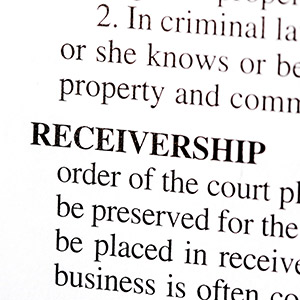Last week on Social Setting, we talked tips for readying your Instagram shop for the holiday season. From refreshing your photos to keeping your product catalog up to date, managing your account can be a lot like managing your retail website.
But did you know there are other ways to sell on Instagram? Your feed, stories, Reels, and Shop are all avenues through which you can feature product, and yet there’s even more you can do—like the live shopping event.
Ever wanted to host your own QVC special? Here’s your chance, with your very own livestreaming special where you can showcase, describe, and sell your product.
Good photos and videos are essential to spotlighting your offerings, but tie in an interactive opportunity where you get to talk about your product, answer questions from followers, and ultimately sell—that can’t be beat.
“There’s definitely a learning curve to selling jewelry on Instagram live,” says Gem Gossip’s Danielle Miele, who has done two live events herself. “Your first attempt is going to be full of mistakes and blunders, both technical and in general. But once you build up enough courage to do your first and fix your mistakes, they get better—and more fun!”
Instagram created a step-by-step video guide to setting up a live shopping session to drive sales this holiday season (you can watch it, here). The main points are as follows:
First things first—make sure you have a shop on Instagram. Also be sure to enable the checkout function on your account (the function is currently only available to U.S. businesses). Then make sure that your products have been added to your catalog at least three days before your livestream event. It would also obviously help if, before your event, you’ve racked up a fair amount of followers. And, no matter how many followers you have, be sure to notify them when your live shopping event is happening.
Going live is easy: Select “Live” from the drop-down menu found by tapping under the plus sign at the top of the your screen. Once live (be sure you’re camera-ready!), tap the shopping bag icon on the left of the screen and tag the products you’re planning to feature for sale. Then hit the Live button at the bottom of your screen to begin your session. Once you’re up and running, select the shopping bag icon and then tap “Pin” for each product you want to feature. Viewers should now be able to shop the products you’re sharing right within the app, as your shopping event is happening. If some of your followers miss the broadcast, or if you want to share it in the future, not to worry—you can save the livestream so that shoppers can purchase your featured products through the recorded video.
As a process, it’s fairly simple. But there’s plenty of planning and care that anyone wanting to try this route should take, like updating your catalog and other steps that were covered in the article mentioned in the intro to this post. To read more tips from Instagram on the subject, visit business.instagram.com.
(Image via Instagram)
Follow JCK on Instagram: @jckmagazineFollow JCK on Twitter: @jckmagazine
Follow JCK on Facebook: @jckmagazine